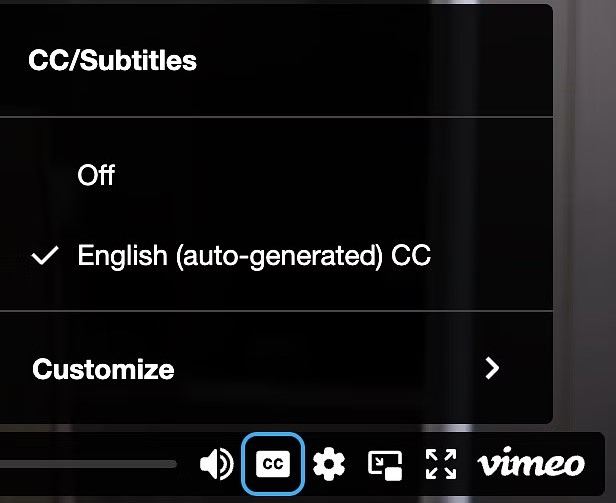Visit the Council meetings recordings page to access recordings from 2022 onwards and the livestream meeting links.
Livestream and Recordings
Recordings prior to 2022 can be accessed on the Historical Agendas and Minutes page.
*Please note, if you are looking for recordings prior to 2017 and are not able to find them, please contact Council. Some meeting history may be temporarily unavailable online whilst we migrate this information to our new website.
Closed Captions and Transcripts
Livestream captions are available via Microsoft Teams. Select turn on live captions from the Microsoft Teams menu:
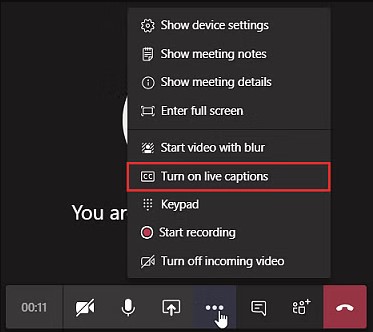
Please note closed captions are a feature of Microsoft Teams software and Council does not have control as to how the content is relayed to closed captions. This means that some words are misunderstood by the closed caption service.
Recordings have closed captions and transcripts available. To turn the Vimeo Transcript function on, toggle the transcript button on the top right corner of your video screen:
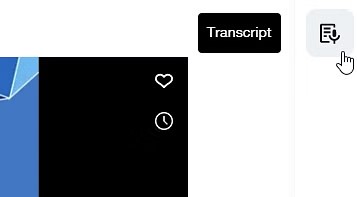
To turn Closed Captions/Subtitles on for video recordings, click the Closed Captions button and choose your language: